Wedding Film Collections are generally edited in the order in which they are filmed (as listed below). Additions to a client's Collection will be added to the end of the production schedule. Alternatively, a client may choose to upgrade to priority delivery to accelerate the delivery of their Collection.
Collections are listed by first names of the bride & groom. Next to your name you can see what stage of the editing process your Collection is currently in. A description of what happens during each stage of the editing process can be found below.
Current Status
Steps in 'bold' have been completed. Status last updated July 12, 2017.
AMY + KEN
Ceremony
Edit • Audio • Colour • Finish • Export • Upload
Reception Speeches
Edit • Audio • Colour • Finish • Export • Upload
Theatrical Highlight
Edit • Audio • Colour • Finish • Export • Upload
CARITA + VINCENT
Custom Love Story Video
Edit • Audio • Colour • Finish • Export • Upload
Theatrical Highlight
Edit • Audio • Colour • Finish • Export • Upload
Documentary Edit, Ceremony
Edit • Audio • Colour • Finish • Export • Upload
Documentary Edit, Speeches
Edit • Audio • Colour • Finish • Export • Upload
Stages of Editing for Your Film Collection
- Process — All of your video and audio files are transferred to an editing drive and are backed up to two additional drives for additional safety and security.
- Queue — Your place in the production schedule is reserved. Edits are completed sequentially, based on your wedding date.
- Edit — Your footage is sorted and cut into the final film(s). Your footage begins as hundreds (and sometimes thousands) of video clips. These are the raw materials that are used to construct your film. Audio files are scanned and optimized, and then synchronized with multiple camera angles. As all of the footage from all of the cameras is reviewed, the best footage is selected for use in your film. Then, one clip at a time, your film is assembled. Each clip is positioned and trimmed. As each sub-section comes together, it is reviewed and refined multiple times. Once all of the sub-sections have been assembled, your entire film is once again reviewed and refined. Then multiple passes over the entire film are made to further refine the sequence until we are satisfied with the finished product.
- Audio Mix — In this stage all the sources of audio are mixed and mastered, including camera audio, microphone audio and music. The best source of audio for each clip is selected, and the remaining audio sources are mixed accordingly. Audio levels are manually adjusted to ensure consistency throughout the film, as well as minimize noise or other unwanted sounds.
- Colour — Each shot is manually colour corrected to match the shots around it, and maximize its visual appeal. Then the shot is colour graded to enhance the look and feel of the video, based on the style of the edit, as well as reflect the character of the client and their wedding.
- Finish — At this stage, everything is brought together. Any necessary titles or special effects are added, and your film(s) are checked, double checked and triple checked before they are approved for exporting.
- Export — The finalized video is now exported. This creates the final file for your video, and must be done for each video in your Collection. If any subsequent change is made to a video, no matter how small, the entire video must be re-exported. While a video is being exported, editing cannot continue on that workstation. The workstation must be left untouched until the export has been completed.
- Upload — In this stage, your files are uploaded and made available to you as a Digital Download. Once uploaded, we review the files once again to ensure everything is as it should be. Once everything passes this final test, your Collection has been completed and you will receive an email with detailed instructions for downloading your Collection.